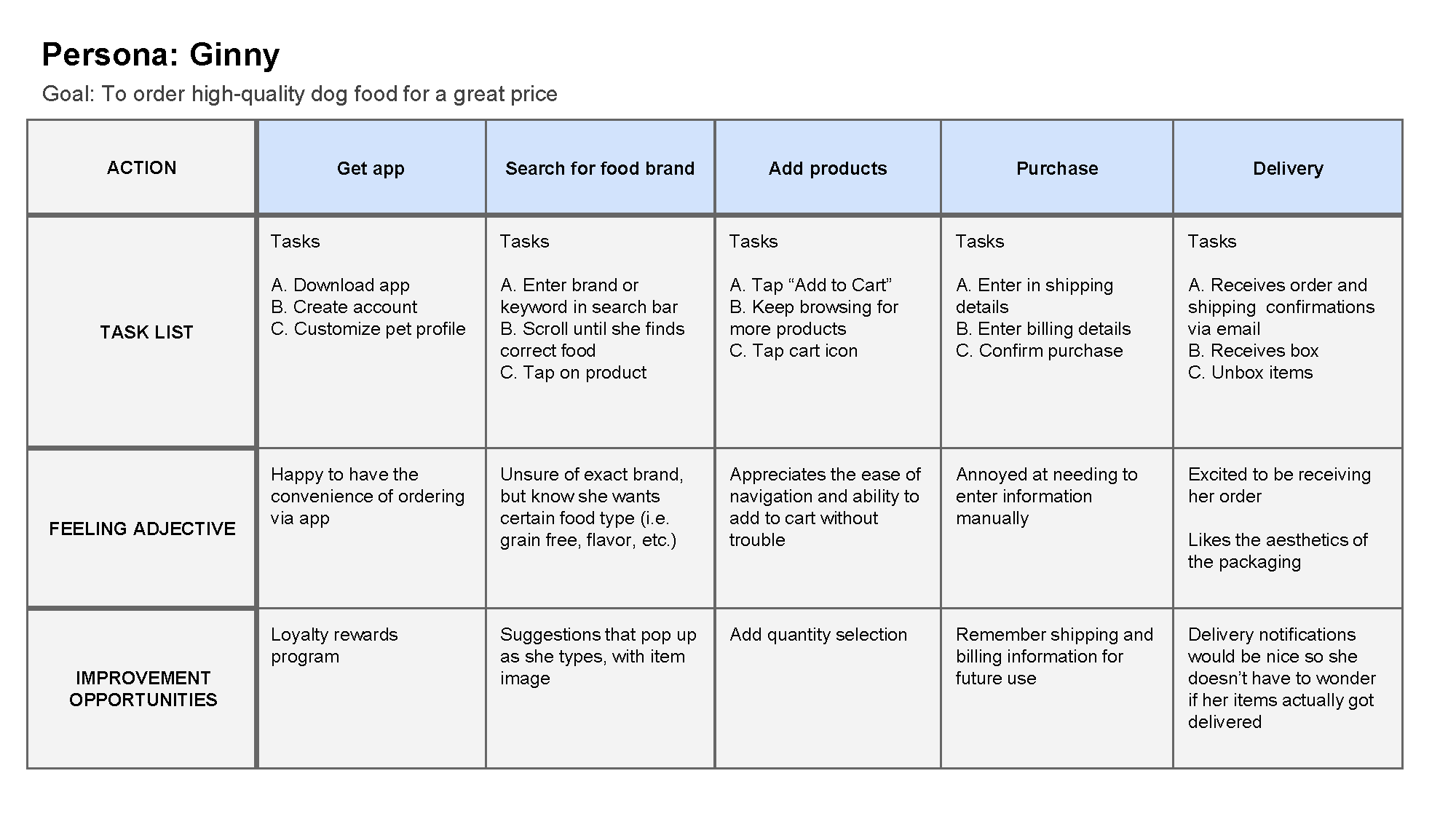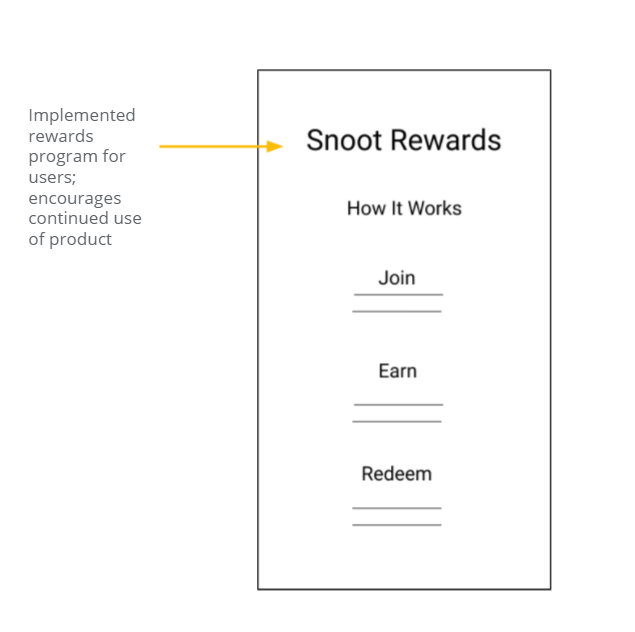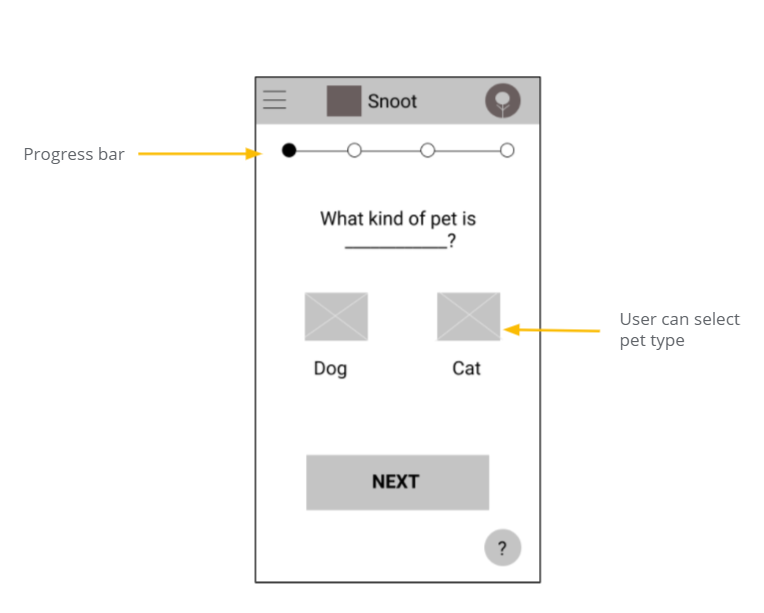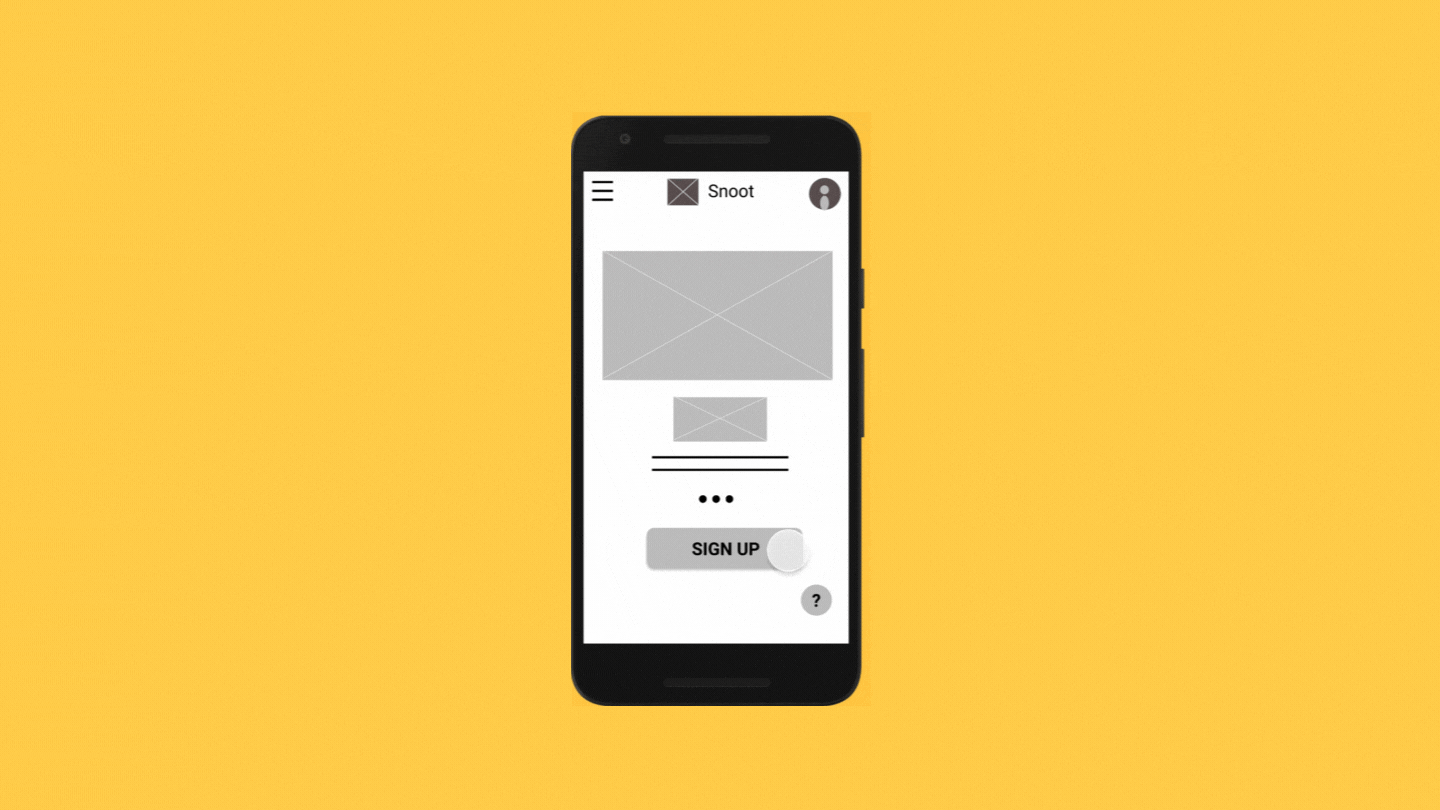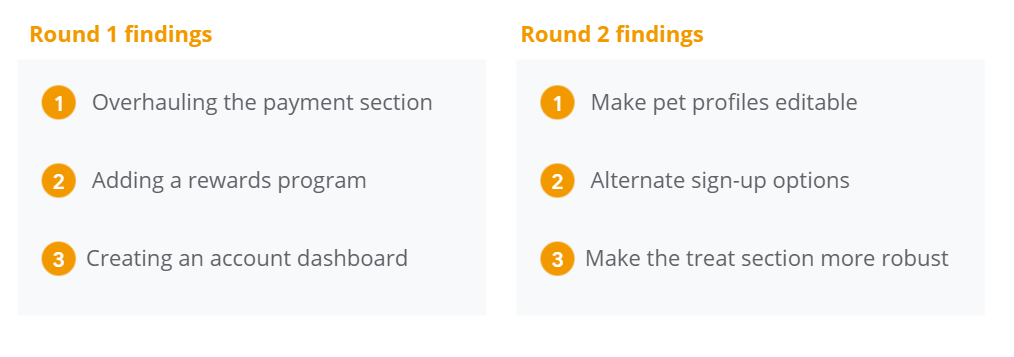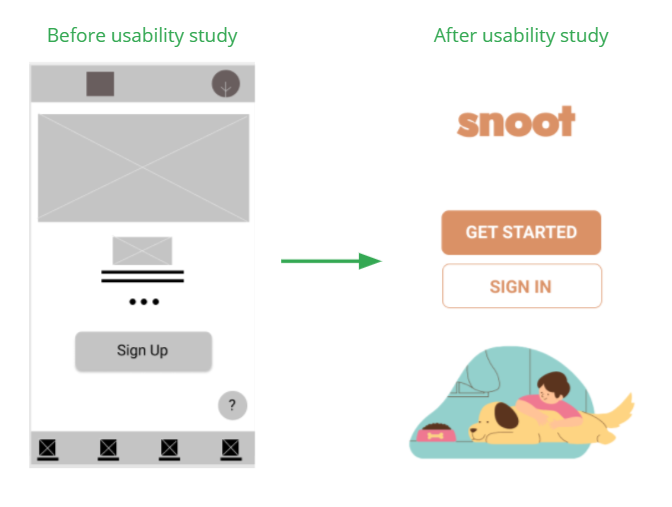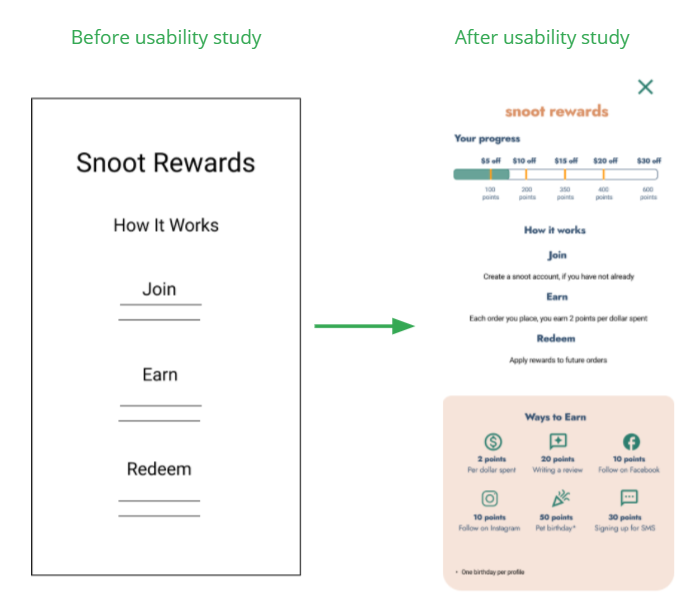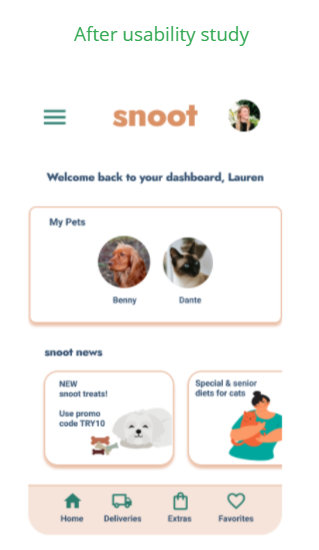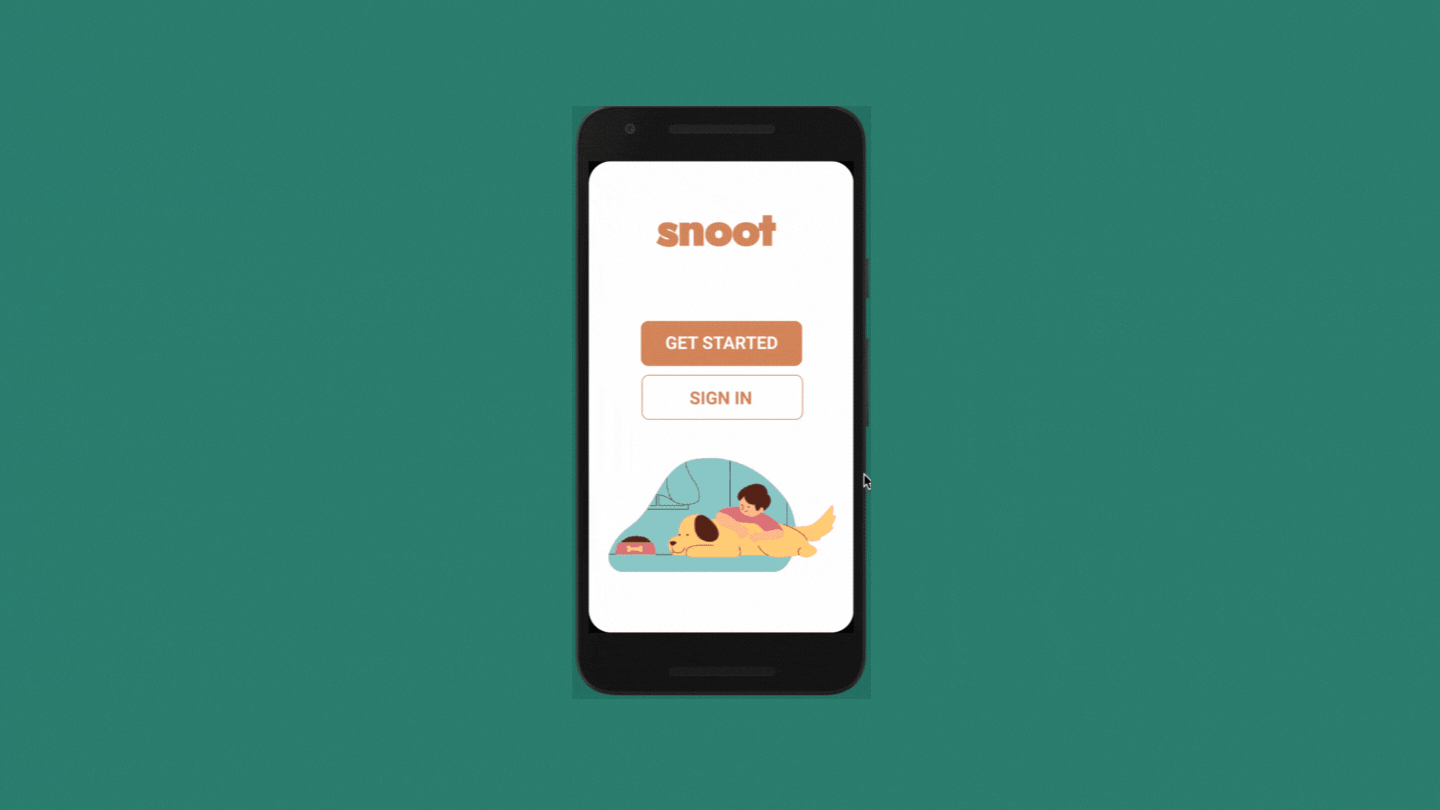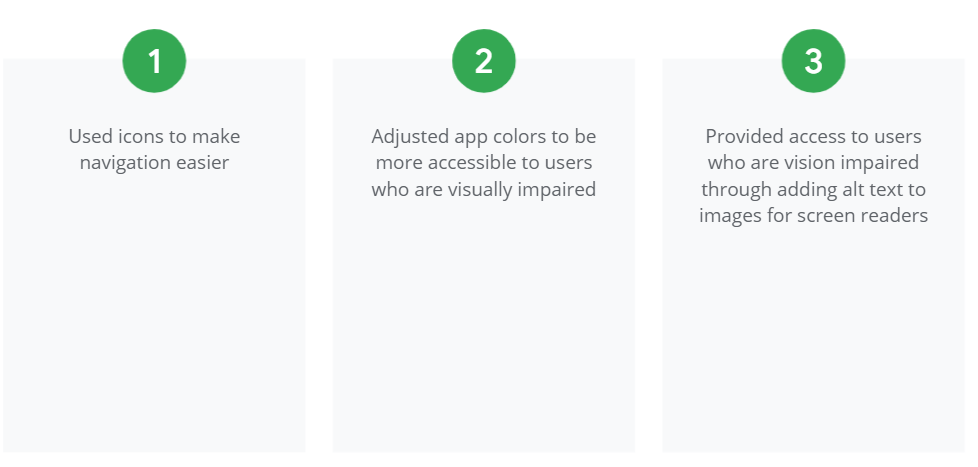snoot was designed with pet parents (and their adorable pets) in mind
My inspirations for snoot were the cats (Willie and Dante) and dogs (Lancelot and Billie) I had growing up. I adopted my first dog as an adult during the COVID-19 pandemic, and I knew I wanted to give him the very best, just like I did for my childhood pets. I realized that there were several fresh food options for dogs, but not cats. I wanted to give pet parents with multiple pets the opportunity to give their fur babies the very best nutrition for every stage of life, and just like that, snoot was born!
Project Overview
The Product:
Snoot was designed for dog and cat owners who are interested in a subscription, fresh food option for their fur babies.
The Problem:
Pet parents with both cats and dogs want a pet food subscription service with an app to manage their orders and preferences.
Project Duration:
February 2021-July 2021
The Goal:
Create a convenient app that will help pet parents manage their subscription with snoot.
Understanding the User
I conducted interviews and created empathy maps to understand the user. A primary user group identified through research was working and young adults who want to provide their pet with quality food, while also capitalizing on the convenience of having their pet food shipped on a recurring schedule. The price of the subscription was also important for younger adults.
Other user problems included obligations, interests, or challenges that make it difficult to get pet food in a timely manner.
Persona: Ginny
Persona: Andre
User Journey Map: Ginny
Starting the Design
-
Paper Wireframes
To begin, I created paper wireframes of the account creation process. My goal was to ask the most pertinent questions related to the user’s pets’ needs.

-

-

-

-
Digital Wireframes
The request for a rewards program came up a couple times. Through snoot rewards, users can earn and redeem points on future purchases. Users can also easily select their pet type during signup.
-
Low-Fidelity Prototype
In the snoot lo-fi prototype, the user begins the signup process on homepage then answers questions about their pets’ lifestyle, age, health, and activity. snoot then calculates the best recipe for the user’s furry friend.
Usability Study Findings
I conducted two rounds of usability studies. Findings from the first study helped guide the designs from wireframes to mockups. The second study used a high-fidelity prototype and revealed what aspects of the mockups needed refining.
Refining the Design
Mockups
Our home screen underwent a dramatic transformation. The screen after the usability study is more in line with a traditional sign up landing page. If a user does not have an existing account, they can create one before answering their pet profile questions.
There was an interest in a rewards program. We elaborated on ways users could earn and redeem points. A progress bar was added so users could easily track their status.
Users indicated that a user dashboard would be useful to have, in order to have an overview of everything in their account.
High-Fidelity Prototype
The final high-fidelity prototype presented cleaner user flows and reflected the most requested features by users.
View the snoot high-fidelity prototype
Accessibility Considerations
After reviewing feedback, I adjusted my color palette to be more accessible; there was not enough contrast between the background color and text color. I also updated a few of my icons to facilitate app navigation. I also enabled alt text to images for screen readers.
Going Forward
Impact:
The desire to purchase quality pet food with the added convenience of a subscription fulfilled the end users’ desires.
What I learned:
While designing the app for snoot, I learned the importance of being open to new edits on my designs. It is important to always remember that the user is the most important aspect of the UX design process, not the designer.
Next Steps:
Conduct another round of usability studies to validate whether the pain points users experienced have been effectively addressed.
Conduct new user research to identify new pain points.